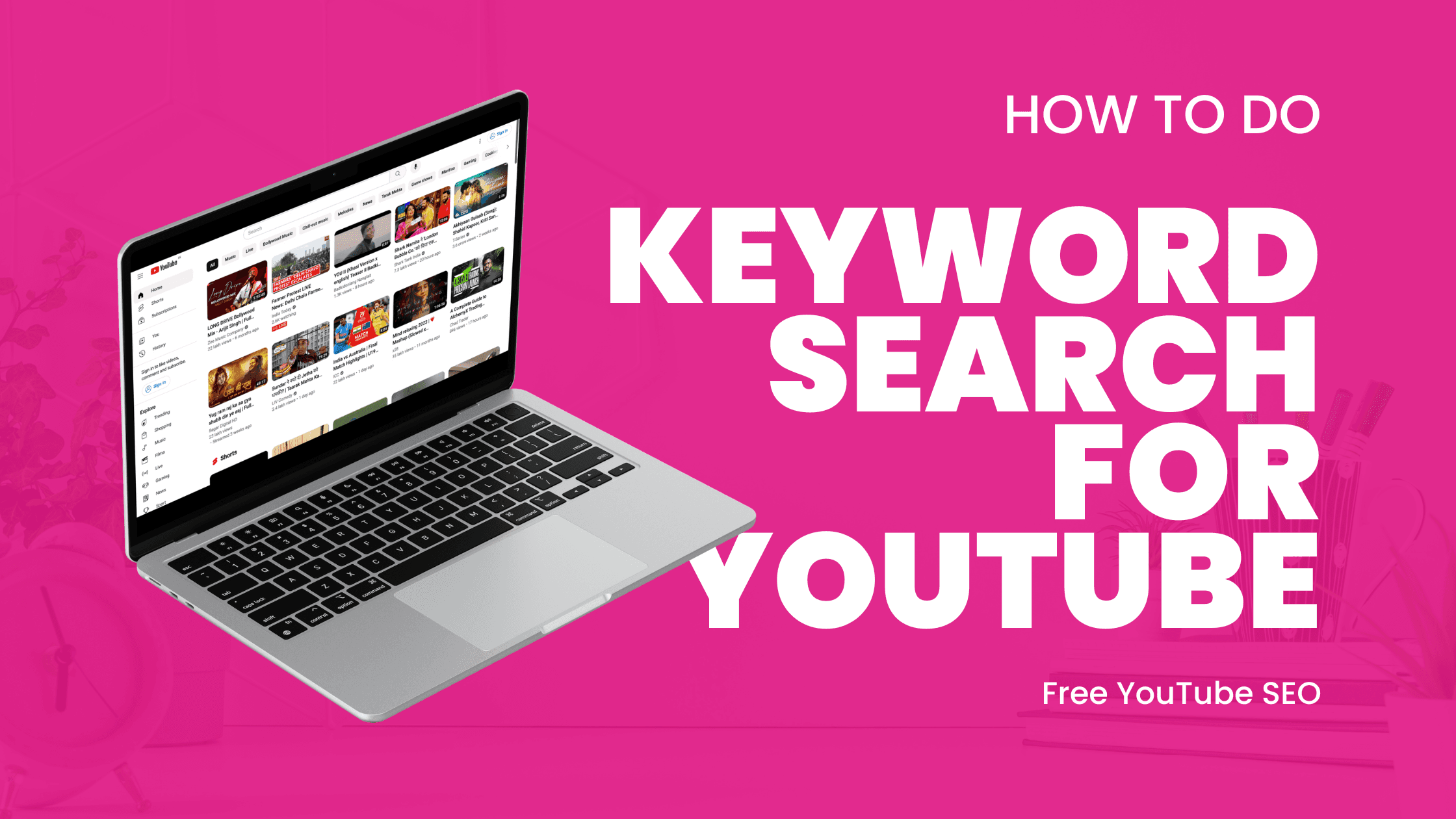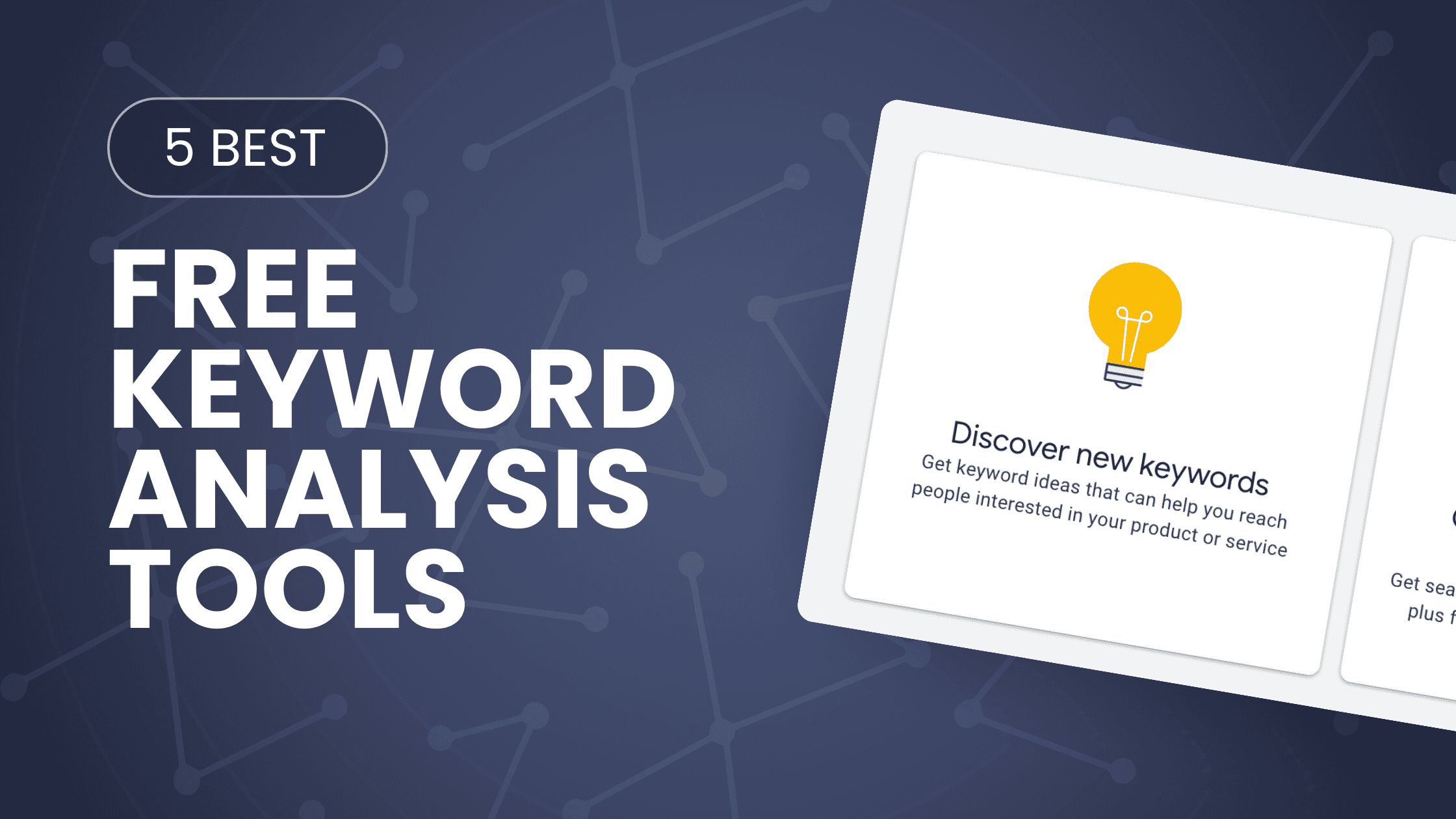Content Marketing
Keyword Search for YouTube | Free YouTube SEO
Feb 2, 2024
YouTube SEO is becoming increasingly important for any business that wants to increase its organic traffic. Even if you are not investing in expensive video production, simple YouTube videos with rich content can rank on YouTube and boost your website and YouTube channel traffic. They secret sauce of YouTube SEO is effective keyword search for YouTube videos. Find search keywords for YouTube that you can use for your YouTube video meta tags like Title, Description, Tags and more. If you find the most searched keywords on YouTube related to your niche, you can formulate an effective YouTube content strategy as well. Let’s dive into the details of
A. What is keyword search for Youtube,
B. Why is it important and how to find keywords and tags that will help bolster your views, and
C. How to do keyword search for YouTube for free
A. What is Keyword Search for YouTube
If you’re aware of Search Engine Optimisation (SEO), you might be familiar with the term ‘keywords’. Keywords or Search Keywords are essentially terms that people search for on a search engine, let’s say on Google “hypothetically”. Keywords are one of the most important parts of SEO. So, what exactly do we do with these keywords in order to rank higher on Google?
First, we select the right keywords for which we would like to rank. This is typically called Target Keyword Research. Target Keyword Research is conducted with a few trusted keyword search tools. We will talk more about how exactly we search keywords in-depth below.
Finalise one or two keywords relevant to our content.
Incorporate those keywords within the meta tags and most important parts of a webpage like meta title, meta descriptions, headings (H1, H2, H3 html tags)
Do this consistently and keep our fingers crossed.
Using optimised keywords for your pages can make the difference between being on the first page of Google or basically invisible.
YouTube SEO
While Google SEO is a well established area of focus, YouTube SEO is becoming equally significant. YouTube SEO inherently has the same purpose as Google SEO (appearing on the first page of YouTube search) but it operates a little differently.
In YouTube too, you first conduct keyword search, finalise keywords and add them to your video meta title, description and tags. But keyword search for YouTube is a little harder because it has not been around for as long as Google keyword search.
YouTube growth starts with acknowledging that keywords for YouTube are important as the quality of content. Let’s see why.
B. Why is Keyword Search for YouTube important?
Keyword Search for YouTube serves two primary purposes:
1. Optimising YouTube SEO
As discussed, YouTube SEO is necessary for your videos to get traffic and rank on Google. So unless you rely on your millions of subscribers for views, you need to hop on the YouTube SEO train. Apart from the content itself, YouTube SEO is broadly comprised of the following elements
Thumbnail
Video Title
Video Description
Keyword /Tags
Other Video enhancements like subtitles, end screens, cards etc.
YouTube uses all these as signals to understand the content of the video and who is the video relevant for. In fact, when you look at the YouTube search results for a particular query, you will notice that that exact query text will appear in titles/ descriptions of many of the videos you see in the search results. See the search results for ‘YouTube SEO’ below

Hence, the keyword you use for these elements is one of the main determinants of your YouTube search rank. Once you have narrowed down to a target keyword/s for your video using some of the tools below, you should incorporate them in all 4 elements above.
2. Creating YouTube Content Strategy
Once you have a YouTube Video ready, you can apply these YouTube SEO techniques to enhance your views. But you might think, can you jump one step ahead? Can you use some of these techniques to create your YouTube strategy itself? Well yes! In fact all successful YouTube channels do! Instead of force-fitting keywords into pre-made videos, you can use your keyword search for YouTube to generate ideas for videos and content.
Keyword search gives you a fair idea of what users are looking for in your niche, what they want to know, what do they want to see. So extensive keyword research can create a natural direction for your content. And bonus - you have already done 80% of your SEO work by creating a relevant video.
Now that we have convinced you why YouTube keywords are super-important, let’s see how can you actually get to them.
C. How to do Search YouTube Keywords for Free
For a long time, YouTube keyword search has been on a ‘best guess’ basis since YouTube does not provide a full fledged tool similar to Google Keyword Planner for its research. Else, you could rely on other expensive tools for your keyword research.
So what is the latest update as of 2024. You’ll be happy to know, that while YouTube still doesn’t provide a Keyword Planner equivalent tool, it is starting to get these. We will explore YouTube’s own ‘Research’ panel and other helpful YouTube keyword and tag search tools below
1. YouTube Research
Within YouTube Studio, go to Analytics → Research to access YouTube Research feature. It’s fairly no-frills and simple to use. Put in the topic of your choice and a bunch of keywords will show up relating to your topic.
YouTube has recently changed their Research panel interface, so you will see two sets of info. We put in the topic ‘digital marketing’. Let’s see what popped up
Search Keywords, i.e. Keywords searched on YouTube related to the topic.
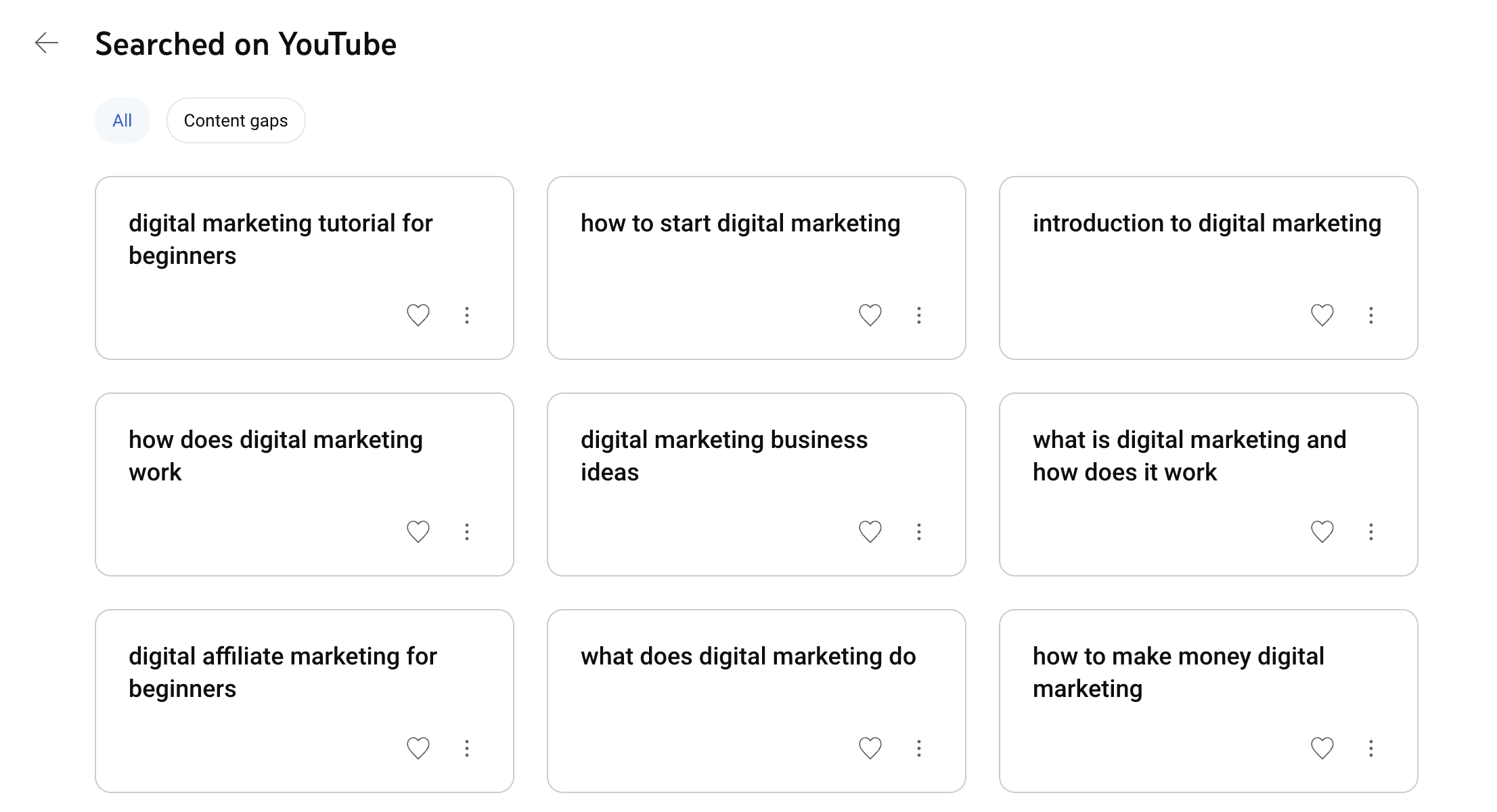
Watched on YouTube, i.e. some of the popular videos on the topic on YouTube.

Both these features can be used to get an idea of what the user is searching/ looking for on YouTube related to your topics. You can also see a bifurcation of Videos/ Shorts. Accordingly you can pick relevant keywords.
The Content Gap feature is particularly helpful. It singles out keywords which are searched often, but not enough content is available on those topics. These can be added to your Content Strategy straight away.
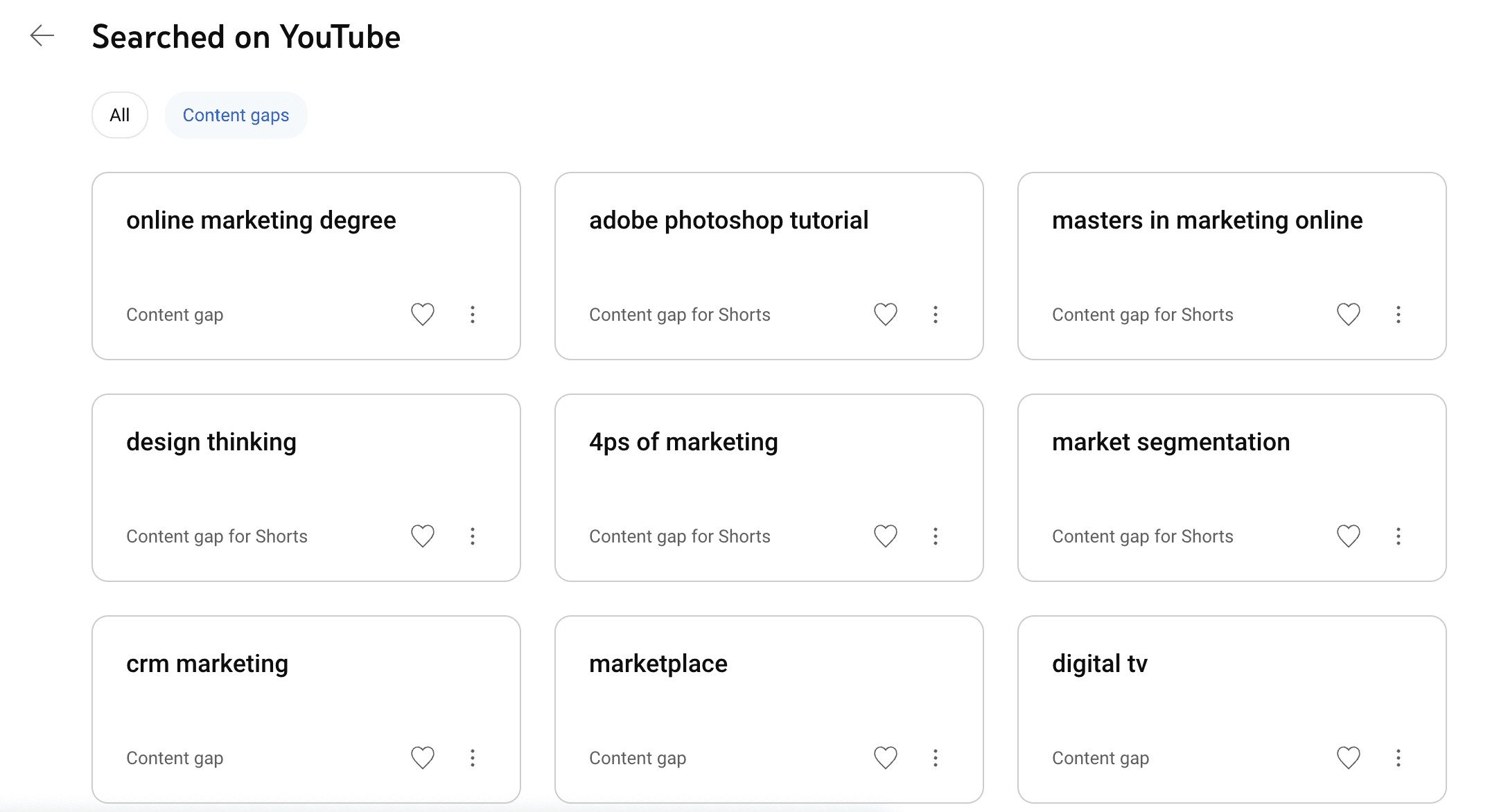
That. being said, if we are being honest, we preferred the old version of Research (which you can still use as of Feb 2024). It provided a relative classification of query search volume (High, Medium, Low), the ability to search across languages (English, Japanese, Korean and Hindi), and geographies. In addition, it also let you see searches among your viewers and save your target keywords (a nifty but not a deal-breaker feature)
Nevertheless, we hope YouTube is revamping its new interface as well.
2. Google Keyword Planner
Hear us out. While Google Keyword Planner does not provide YouTube specific data (yet), you can be pretty confident that it captures general user sentiment well. What users are searching on Google is what users want to know. While the exact search keyword volumes may differ, Google Keyword Planner can be pretty accurate in predicting the general themes of user interest.
You might have to filter the keyword search ideas relevant for video content though. For e.g. let’s look at the same ‘digital marketing’ search on Keyword Planner.

You will see that apart from ideas around learning digital marketing, there are plenty of keywords soliciting services. Which may or may not be relevant when it comes to video content creation. Hence, a curation and discretion is necessary when using Google Keyword Planner for YouTube keyword ideas.
Our recommendation is to use Google Keyword Planner to sound out YouTube content ideas and keywords you have in mind and see if they have traction on Google, rather than the other way around.
3. Google Trends
Well, surprise! Google Trends now DOES have YouTube Search specific data!
Google Trends can be your new best friend for keyword search on YouTube. It has access to the most accurate search volume data (.. Google owns YouTube) and it is willing to show YouTube specific data as well. Best of YouTube Research and Google Keyword Planner in one!
Let’s search for ‘digital marketing’ again for comparison. Here’s the trend data for digital marketing. You can filter by
Country
Time Period - ranging from Past hour to Past several years as you can see below
Interest category like news, entertainment etc.
And type - Web, Image, News, Shopping, YouTube!

Let’s look at the data for YouTube Search. Data is available for 2008 onwards will several footnotes explaining the various breaks.
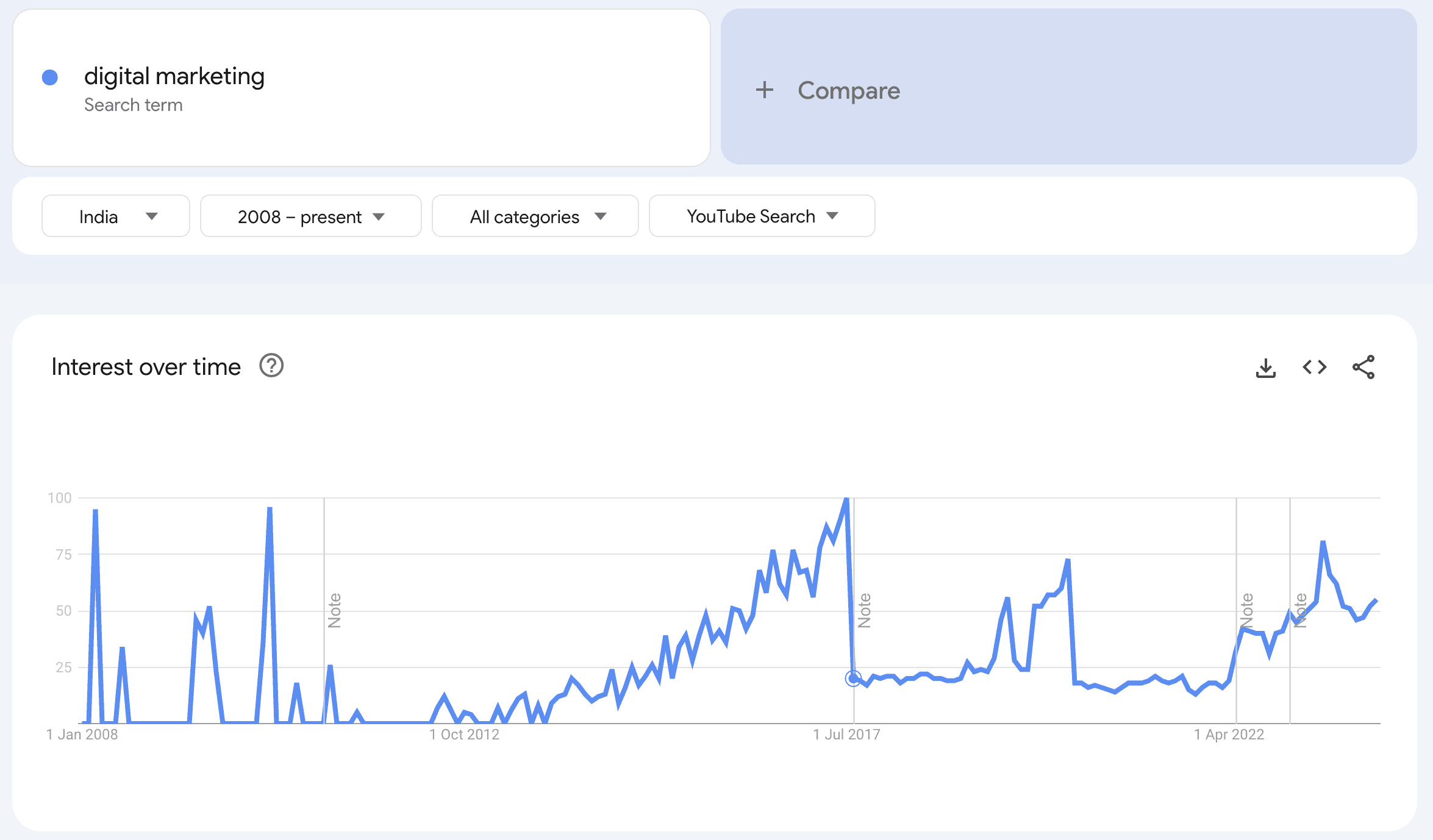
But, how will this help us conduct keyword search? Fortunately, it also has search query data. You can see the related queries by “Top” or “Rising” which like Content Gaps is an amazing feature to formulate your YouTube content strategy.

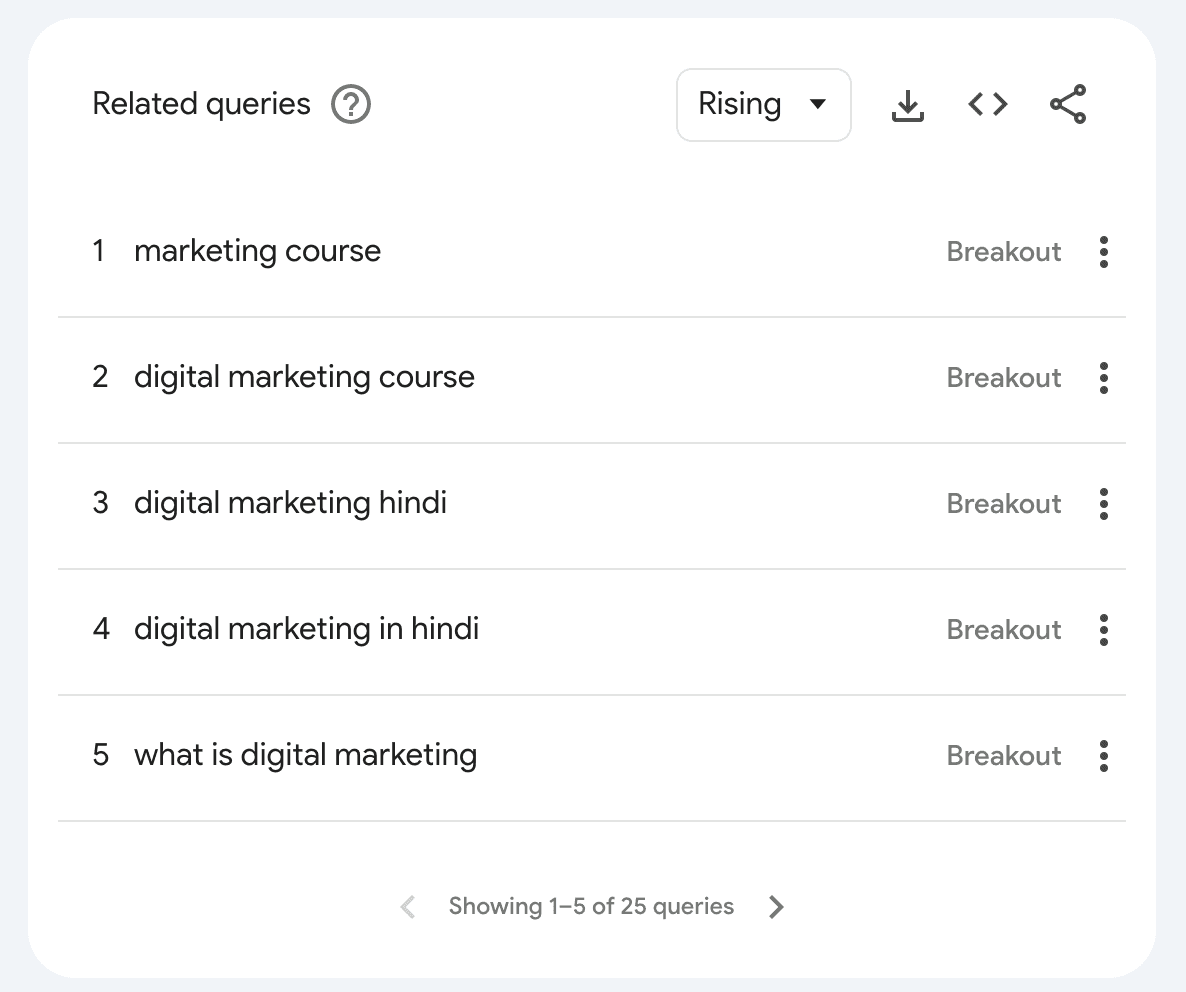
You can explore the several breakdowns of keyword ideas in Google Trends by region, types etc to create a YouTube strategy and also to optimise YouTube SEO for your existing videos.
4. YouTube Autocomplete
Not strictly a tool, but YouTube Autocomple is a rich way to discover YouTube keywords that you may not have thought of immediately. What exactly is YouTube autocomplete?
It’s the automatic dropdown of search keyword suggestions that YouTube provides when you start typing a keyword. We all tend to reduce our typing effort and click on one of the ideas supplied by YouTube as a user, don’t we? Then as a creator, isn’t it obvious that we should be using those ideas as cues for keyword search and content creation?
Let’s explore YouTube suggestions about our favorite topic ‘digital marketing’.

You will start to notice that a lot of the ideas are similar to the keyword trends and keyword research that we saw through YouTube Research, Google Keyword Planner and Google Trends.
You can use YouTube Autocomplete to find new ideas, long tail keywords, unique phrases that you can use in your content. And that can hep you rank for a particular topic.
5. Rewaqe
While you can conduct keyword search for YouTube by yourself, it’s a steep learning curve. If you need any help, we can assist you in your journey. If you’ve read and liked this article, you can reach out to us on always@rewaqe.com for a FREE YouTube Keyword Assessment for your YouTube Channel.
We hope these free keyword search tools for YouTube will help you improve your YouTube journey and accelerate the growth of your YouTube channel. Last - we request you to share this article on your socials, if you found it helpful!
REWAQE
Full funnel Digital Marketing and Advertising Agency
Search Engine Optimization (SEO) | Google & Meta/ Facebook Ads Management | Social Media Marketing | Content Marketing | UI UX Design | Email Marketing
@2021 | All Rights Reserved | Rewaqe Technologies Private Limited
About | Terms of Use | Privacy Policy | Refunds